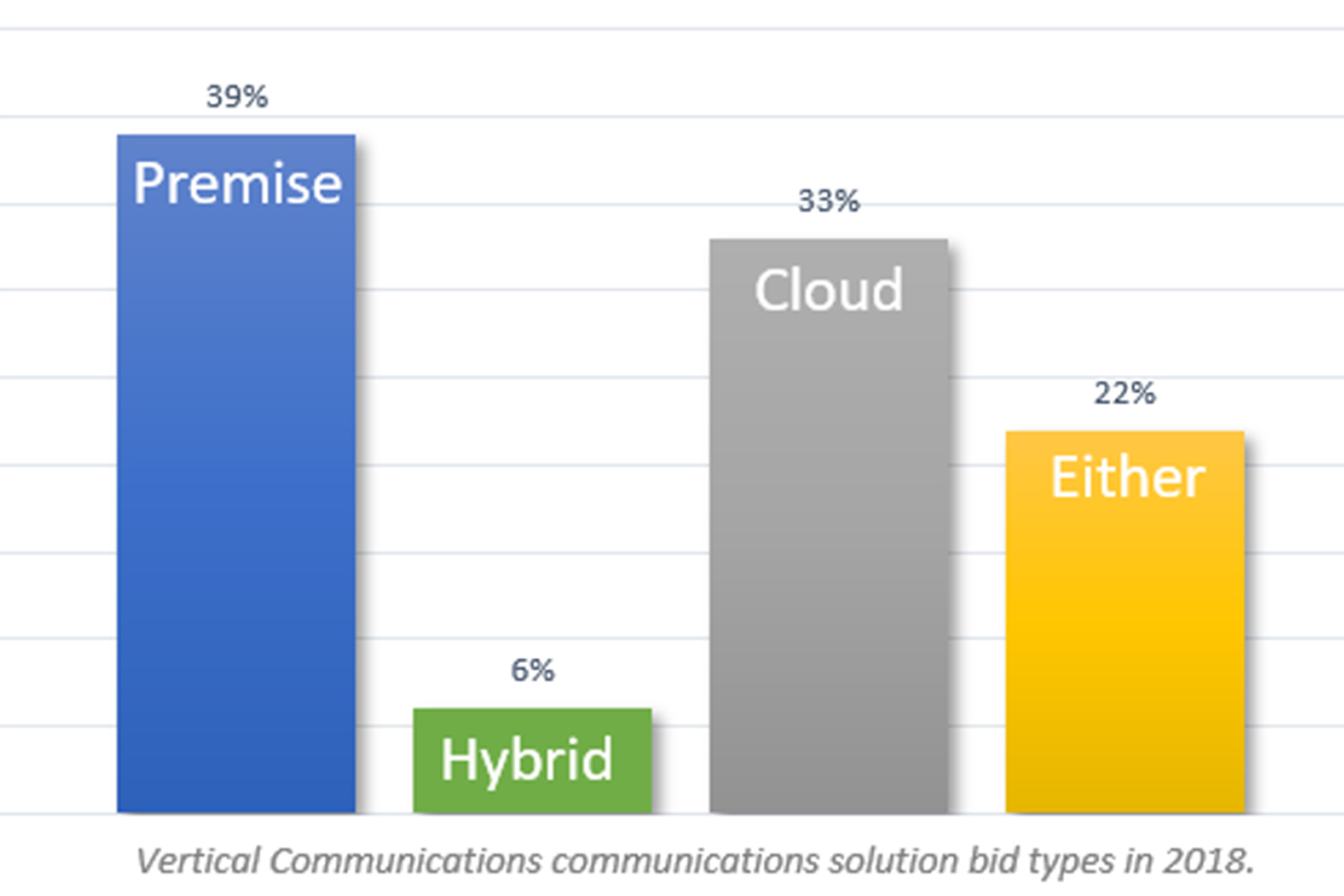Considering Hybrid? 7 Effective Steps for a Successful Hybrid Workforce

Ever since you were first holed up in your home, surrounded by a makeshift video conferencing studio, you’ve probably asked yourself:
- Is working from home the future?
- What role does the office still have to play?
- How will my team stay in touch with each other?
- Does working from home relieve burnout?… or cause it?
The consensus is that, no matter what, work will not be the same. Some companies still see the benefit of having all their employees remain in the office. Other companies are opting for an entirely work-from-home workforce. Still others prefer a Hybrid solution with some of their employees working at least partially from home. If you’re curious about this Hybrid approach, you’re not alone. 82% of companies in the US are currently considering Hybrid.
It can be appealing. Reaping the benefits of working from home, plus the benefits of the office. Frankly, if your employees aren’t getting more flexible work options, there’s a chance that they’re scanning job boards right now. At the same time, Hybrid isn’t easy. A portion of your employees might work best at home, some might prefer the office, and some thrive in a combination of both. There’s no one way to do Hybrid.
If you’re curious about implementing this kind of work environment, let’s look at 7 steps to set up a successful Hybrid workforce.
#1 Hop onto an effective unified communications platform.
We’ll start with the obvious. Your employees will essentially need a completely mobile office that can be used just as effectively in the workplace AND at home. Done haphazardly that will be expensive, inefficient, and a pain on your team. We’re not talking about a patch job of different tools. Your employees can’t spend their time switching between apps and software; they’ll get frustrated if the right tools aren’t available when they need them.
Your first step should be to establish a unified communications system with calling, texting, messaging, and video meetings all in one place. And we’re not just saying this because we happen to be experts in designing, implementing, and supporting business phone systems. It’s simply a necessity in any Hybrid environment to consolidate your communication tools. And you’ll need way more features than a free Zoom or Microsoft Teams account. Look at it this way: when a customer calls or texts their account manager, it shouldn’t matter if the rep is in the office or at home. The best place to start is with a Gartner magic quadrant UCaaS leader like RingCentral or 8×8.
#2 Use the right tools to facilitate healthy collaboration.
The office is always going to be where your employees will collaborate best. Take advantage and facilitate most of your meetings in person. Don’t worry, your remote workers won’t mind coming in for an important meeting if it’s feasible. You’ll always have better participation, and your employees will have a much better experience.
But you will hit a point where you need to virtually bring an at-home worker into a meeting. Be ready for it. Have the solutions in place to send everyone to their computers for a video chat. The key here is to have versatile solutions, so the experience and effectiveness doesn’t dip when your employees switch locations or devices.
Admittedly, no one has cracked the nut on virtual meetings. We’re eagerly watching the tech companies that push the boundaries of virtual interactions, but those are years away from practical use in a typical office environment. So lower those expectations a bit and make sure your UCaaS provider has a good video conferencing suite.
You’ll want it to be platform agnostic. Mac, PC, mobile device, web browser… they should all connect seamlessly. Switching between devices should be easy. Workers on the go often need to be able to switch devices mid-meeting, so look for a solution that allows it. If the meeting requires all participants to create an account and download software, keep looking. Most of all, choose a system that levels the playing field and allows all workers, no matter where they are, to have the same processes and experience.
#3 Establish productive and efficient work environments.
Now that you have the technology set up for effectively working in any environment, make sure you’re strategic about how to use the advantages of the home and work environments to keep your team healthy and productive.
Let your team know what you expect them to accomplish at home, and what you expect them to do in the office. If the role is best suited to entirely be done in the office or entirely at home, accommodate that as well.
| In-Office Tasks | At Home Tasks |
| Brainstorming | Research |
| Project Planning | Creative projects |
| Performance Conversations | Data entry |
| Presentations | Calling customers |
As you notice the office thinning out, start making changes to your office environment. Maximize your space for the work that can only be done in the office. And downsize! You’ll save an incredible amount of money when you realize you don’t need all that space. As you do that, however, remember that at some point you might want to bring everyone in for a momentum-building experience together. How can you make space for that?
#4 Make it sustainable by providing the right tools.
You’ll need to have the same documents at your fingertips at the office and at home. That shared office drive or company intranet is going to be clumsy and difficult to access at home. So keep your documents in the cloud, where you can easily sync and share them wherever you are. Don’t leave it up to your team to use a patchwork of apps—keep things consistent by choosing just one document-sharing platform. Provide support on installing software, using the documents, and sharing with colleagues. If you’re looking for a secure way to share documents, try Sync.com. You can easily password protect any folder or document before making it available through a share link.
#5 Don’t let the office or at-home environment suffer.
Let’s look at ergonomics. Your office should have comfortable workspaces that support healthy posture and habits. At home, lounging on the couch with a TV tray will eventually lead to health problems. A good office chair, sturdy desk at the correct height, and pleasant lighting can go a long way. Bonus if you give each employee a handsome computer bag, embroidered with the company logo at on-boarding. It’s the little touches that show an employee that you understand the unique challenges of hybrid work.
Can an employer just leave it up to the worker to set up a good environment? Sure, but it probably won’t happen. Instead, provide a stipend for ergonomic supplies and give plenty of work-from-home tips and ideas (here are a few).
#6 Take advantage of the reduced sick days and snow days.
Staying home from the office because of weather, illness, or transportation issues no longer means piles of missed work. Tread lightly, though. Don’t be the company that celebrates soldiering through a debilitating migraine or a nasty bout with the flu. Instead, encourage your employees to work efficiently, celebrating that the work gets done, not how it gets done. Have clear expectations while not allowing employees to burn out on projects that aren’t urgent or important. Don’t forget, they’re giving you bonus hours they previously spent commuting (showering?)! Reward them with some flexibility.
Virtual contact centers are a great addition to your UCaaS solution, with all the bells and whistles of their on-premises cousins, including advanced stats and analytics. And they work equally well in the office or at home. 8×8 also has a neat feature where even your front desk attendant can have the flexibility to work at or away from the desk, taking and directing a high volume of calls.
#7 Entice new employees with the Hybrid benefits.
Your Hybrid workplace gives you a competitive edge—let future employees know what you offer. Job seekers are as selective as ever and looking for an employer that provides a great office environment AND trusts and equips them to occasionally work from home. Let them know you’re practical about the best way for them to do their job and you’ll provide them the options they need. You might even want to give them a stipend for high-speed internet (it is a necessity, after all).
Of course, you’ll also get to broaden the geographic area of your search. If you’re only asking them to come into the office a couple of days a week, a job seeker will be far more willing to drive long distances or through uncomfortable traffic. Imagine all the potential qualified candidates you just unlocked!
Conclusion
That’s it. With a little planning, lots of strategic implementation, and carefully selected tools, a Hybrid work strategy might be a good solution for your team. However, if you’re already burning the candle on both ends (we know you are), you’ll want a little assistance finding the right communication products/services and implementing them. Let Vertical help. Our expert staff brings 972 years of experience to bear. We will help you sort through all the best technology options so you can be supremely confident in your ability to provide the right hybrid work environment for your employees.